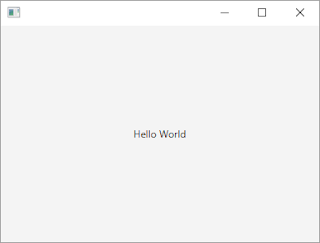One improvement is handling properties. JavaFX allows to create property panels in a neat way. But let's start from the beginning.
For the sake of the example I am going to use an text property, a boolean property and a filename property.
The FXML file 'properties.fxml' is as follows.
<?import javafx.scene.control.*?>
<?import javafx.scene.layout.*?>
<?import javafx.scene.text.*?>
<GridPane hgap="10.0" vgap="10.0" xmlns="http://javafx.com/javafx/8" xmlns:fx="http://javafx.com/fxml/1" fx:controller="Controller">
<columnConstraints>
<ColumnConstraints halignment="RIGHT" hgrow="SOMETIMES" />
<ColumnConstraints hgrow="SOMETIMES" />
<ColumnConstraints hgrow="SOMETIMES" />
</columnConstraints>
<rowConstraints>
<RowConstraints vgrow="SOMETIMES" />
<RowConstraints vgrow="SOMETIMES" />
<RowConstraints vgrow="SOMETIMES" />
</rowConstraints>
<children>
<Label text="Text property" />
<Label text="Boolean property" GridPane.rowIndex="1" />
<Label text="File property" GridPane.rowIndex="2" />
<TextField fx:id="textProperty" prefHeight="25.0" prefWidth="74.0" GridPane.columnIndex="1" GridPane.columnSpan="2" />
<RadioButton fx:id="boolProperty" minHeight="25.0" mnemonicParsing="false" GridPane.columnIndex="1" GridPane.rowIndex="1" />
<TextField fx:id="fileProperty" GridPane.columnIndex="1" GridPane.rowIndex="2" />
<Button mnemonicParsing="false" onAction="#onSelect" text="Select" GridPane.columnIndex="2" GridPane.rowIndex="2" />
</children>
<padding>
<Insets bottom="10.0" left="10.0" right="10.0" top="10.0" />
</padding>
</GridPane>
For this pane the properties are aligned in rows inside a grid. The labels are in the first column aligned to the right and the fields are in the second column. For the filename field a Select button is provided splitting the second column in two.
It's very similar to the previous Hello example. But for this example there is also a controller in file "Controller.java"
For the moment there is no way to load and save the properties. That will be the next step.
Then the main class is created in file "Properties.java"
import java.io.IOException;
import javafx.application.Application;
import javafx.fxml.FXMLLoader;
import javafx.scene.Scene;
import javafx.scene.Parent;
import javafx.stage.Stage;
/**
* @author António Raposo
*/
public class Properties extends Application {
@Override
public void start(Stage primaryStage) throws IOException {
Parent root = FXMLLoader.load(getClass().getResource("properties.fxml"));
Scene myScene = new Scene(root);
primaryStage.setScene(myScene);
primaryStage.show();
}
public static void main(String[] args) {
launch(args);
}
}
import java.io.File;import javafx.event.ActionEvent; import javafx.fxml.FXML; import javafx.scene.control.RadioButton; import javafx.scene.control.TextField; import javafx.stage.FileChooser; /** * @author António Raposo */ public class Controller { @FXML private TextField textProperty; @FXML private RadioButton boolProperty; @FXML private TextField fileProperty; @FXML void onSelect(ActionEvent event) { FileChooser chooser = new FileChooser(); chooser.setTitle("Select File"); File file = new File(fileProperty.getText()); chooser.setInitialDirectory(file.getParentFile()); File newfile = chooser.showOpenDialog(fileProperty.getScene().getWindow()); if (newfile != null) { fileProperty.setText(newfile.getAbsolutePath()); } } }